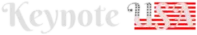Apple has updated SharePlay’s way of interacting with Apple Music in iPadOS 18, but only when connected to compatible external devices, such as HomePods and select speakers.
SharePlay with Apple Music gets an update in iPadOS 18
To have an active SharePlay session in Apple Music, you no longer need to be in a FaceTime call, iMessage chat, or CarPlay session. Apple has expanded the feature to HomePod and select speakers so that participants can take part in controlling the Up Next playlist.
However, the rules and requirements for the new feature are not available. Anonymous sources with access to Apple’s beta versions have reported varying results depending on the device in use.

For example, users cannot start a SharePlay session from iPad. iPad must be connected to an external audio player, such as a HomePod mini, HomePod, Apple TV, or select Bluetooth speakers.
The feature doesn’t appear on Airpods, headphones, or similar devices. Some Bluetooth speakers also didn’t appear with the SharePlay option, but the 9-year-old Beats Pill+ did work.
How to get Apple Music SharePlay up and running on iPadOS 18
Apple will need to provide documentation on the feature to determine exactly when and how it will work. Until then, here’s how to set up a session on an iPad.
Remote access to SharePlay via the web may seem like an odd option, but it can be useful in some situations. For example, if you’re at a wedding and move out of range of a HomePod, the user can still control what’s playing from anywhere.
There is also the option to provide remote access to music controls for live streams. Imagine a game streamer giving access to the background music to a friend or employee who can perform remotely.
The SharePlay QR code allows anyone to request to join a session that is currently playing.
A SharePlay Warning
It’s very important to note that anyone with the QR code can request to join an ongoing SharePlay session, but you will still have control over everyone who tries to join. Still, don’t post the QR code in public places like social media unless you intend to have random people request access.
People who join will only be able to play music and audio found on Apple Music. Despite that, there are tracks that may not be appropriate or expected, so be careful or make sure you only add people you know to a SharePlay session.
KeynoteUSA will provide more details on how the new SharePlay controls work and which devices are compatible once Apple makes that information public. These features will be available to everyone with compatible devices starting this fall with the public release of iPadOS 18.
Keynote USA News
For Latest Apple News. Follow © Keynote USA News on Twitter Or Google News.