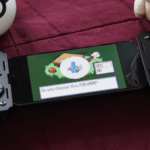Apple Music has a setting that automatically allows users to share their music tastes with their contacts by default. Here’s what the problem is and how to keep what you hear a little more private.
Like many other streaming services, Apple Music has a variety of music discovery systems to help its subscribers discover new music. While some of this is based on algorithms, some elements involve other people’s tastes.
With public sharing comes privacy concerns, which can raise fears that a user’s data will be overshared with the world at large. However, these concerns may be overstated a bit.
And it’s happening on TikTok and other social media right now.

In late March, reports circulated about a hidden setting in Apple’s settings for the Journal app that led people to believe their name, location, and other information was being shared with others. While there was a belief that others were sharing too much information, Apple denied that was the case.
Instead of full-blown location sharing, it used Bluetooth to view nearby devices and users, to determine if the user was hanging out with their contacts. This was used to nudge the user to write about notable events in the Journal.
The settings report inevitably led to more users searching for similar settings on their devices. A few weeks later, it happened again, this time with Apple Music.
Shared listening
Users checking the Apple Music options within the Settings app in iOS 17 will find a section marked Shared Listening. Below it is a single switch labeled “Discoverable by Close Contacts.”
Below the switch is the descriptive text “Allow your contacts to discover you when you play music in the car.” Translated, this is the same idea as the Journal app feature, but using CarPlay’s SharePlay feature.
SharePlay allows multiple users to influence or take control of music playback in a vehicle. Anyone in a car or truck could log into the session and make song requests.
Options to turn off Apple Music listening history and close contact detection
Settings have less to do with sharing song preferences and more to do with setting up the SharePlay session in the first place. No song information is shared and location data is debatable as it is a feature designed to be used near other people, i.e. within the same vehicle.
Instead, the setting makes it easier to join a SharePlay session rather than the more manual method of scanning a QR code with it disabled.
The feature is enabled by default, but some privacy fears may want to disable it anyway.
How to turn off “Discoverable by nearby contacts” in Apple Music on iOS
- On an iPhone, open Settings.
- Scroll down and select Appliable Musicder Shared Listening, and select the switch to Discoverable by close contacts to turn it off.
Apple Music listening history and profiles
While shared listening sounds like a privacy nightmare, it isn’t, there’s something else about privacy that has a bigger impact.
Apple Music listening history is a feature that records a user’s listening habits. This data is primarily used to drive a user’s recommendations, as well as to include songs in the Recently Played list and the Apple Music Replay feature.
Delete an Apple Music profile
However, if users set up an Apple Music profile, some of this information is shown to that user’s followers. That means that if you have a publicly viewable Apple Music profile, people who follow you can see your music tastes.
You can turn off Listening History, which prevents even algorithmic recommendations from using your music listening habits, but a better privacy option is to turn off your Apple Music profile. Simply disabling the latter will mean that you will still receive recommendations from Apple Music, but your listening habits will not be publicly accessible.
How to turn off listening history in Apple Music on iOS
- On an iPhone, open Settings.
- Scroll down and selappliablepple Musiclect the switch to Use listening history to turn it off.
How to delete your Apple Music profile on iOS
- Open applApple Musicuch your profile picture in the upper right corner.
- On the Account page, tap View Profile your account.
- When your profile appears, tap Edit.
- Scroll down and tap Delete profile. Tap Delete profile again to confirm.
While deleting the profile disables the profile and stored playlists from appearing to other people, the data and followers will be retained for 90 days, in case you want to re-enable the profile.
Keynote USA News
Besides Apple News, You can get Apple TV | Vision | Mac | iPhone News. So, Follow @Keynote USA News on Twitter and Google News